No products in the cart.
Once you have mastered the basics of managing a Facebook Page (i.e., posting and checking your results), you might consider using Facebook ads to reach a wider audience.
With more businesses joining Facebook and sharing their content, it has become harder to reach an audience on Facebook for free (though not impossible).
A solution that many businesses have turned to is Facebook ads.
More than six million businesses advertise on Facebook to promote their products and services. Facebook advertising provides the most comprehensive targeting to help you reach the specific audience you have in mind.
You can specify your target audience based on their location, their demographics, their interests, their behavior, and more.
That’s not all. Through the Facebook Ad Manager, you can create ads that’ll also show on Instagram, Messenger, and Audience Network (Facebook’s network of publisher-owned apps and sites) or that take one to WhatsApp.
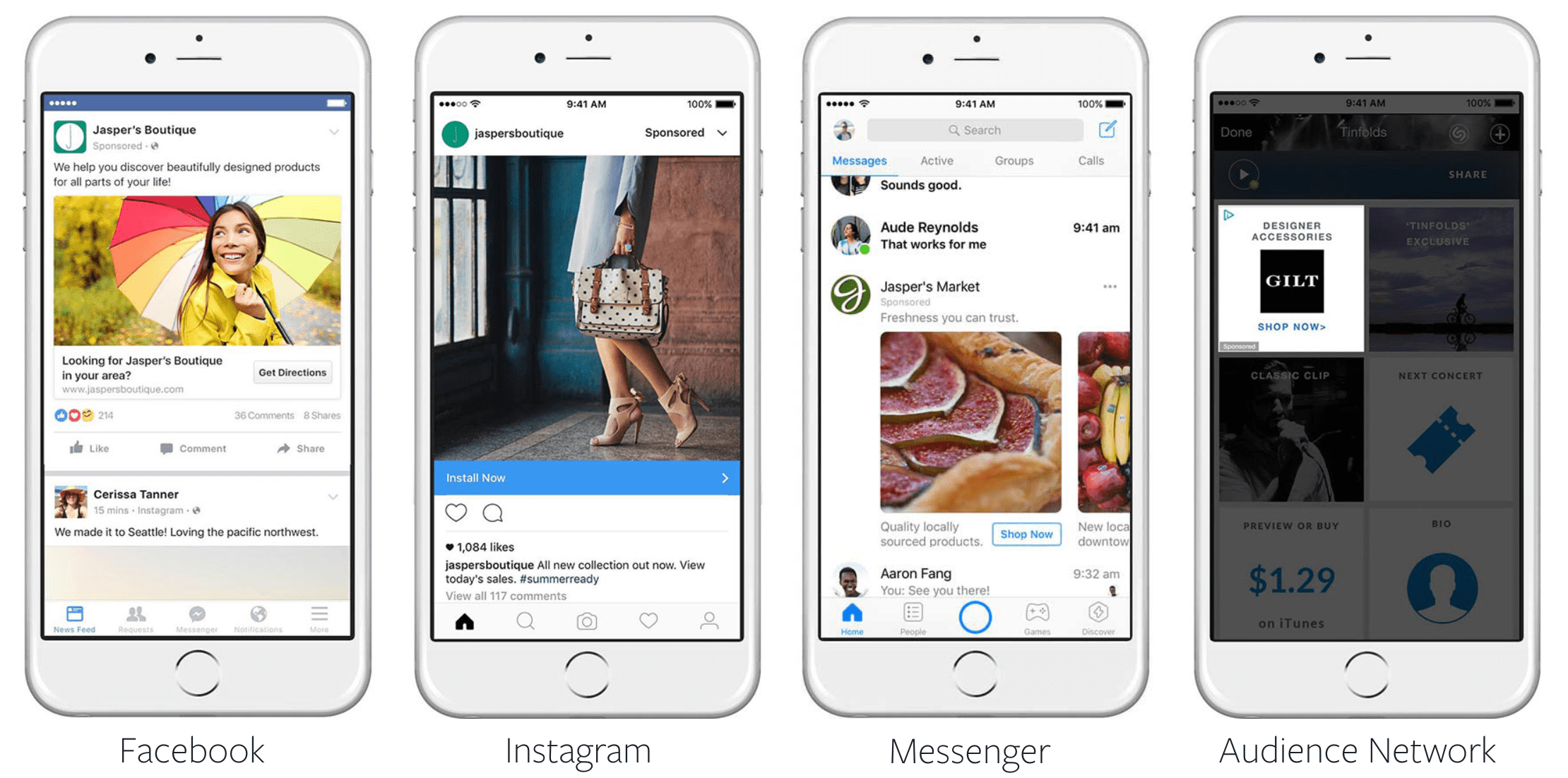
To run a Facebook Ads campaign, follow these steps:
- Set up a Facebook Ads account: To start running ads on Facebook, you will need to set up a Facebook Ads account. You can do this by going to the Facebook Ads Manager and following the prompts to create an account.
- Define your target audience: Before you start creating your ad, it is important to know who you want to reach. Use Facebook’s targeting options to select the age range, location, interests, and other characteristics of the people you want to target with your ad.
- Choose your ad objective: Facebook offers several different ad objectives, such as brand awareness, traffic, and conversions. Choose the objective that aligns with your goals for the campaign.
- Create your ad: Use the Facebook Ads Manager to create your ad. You will need to select the type of ad you want to create (e.g., image, video, carousel), upload your creative assets (e.g., images, videos), and write your ad copy.
- Set your budget and schedule: Decide how much you want to spend on your ad campaign and for how long you want it to run. You can choose to set a daily budget or a lifetime budget for your campaign.
- Launch your ad: Once you have created your ad and set your budget and schedule, you can launch your campaign. Facebook will start showing your ad to the people you have targeted.
- Monitor and analyze your results: It is important to track the performance of your ad campaign to see how it is doing and make adjustments as needed. Use Facebook’s analytics tools to see how your ads are performing and make changes to your targeting, budget, or ad creative as needed.
The first time spending money on advertising can feel daunting. I know I was intimidated. I read countless articles even before I visited the Facebook Ad Manager.
We would love to help reduce the anxiety with creating your first Facebook ads.
Pro-tip:
The best way to learn Facebook ads is to dive right in and get started. Through experimentation, you can gradually learn what images and copy resonate the most with your audience, how to pick the right audience, how to budget your spending, and more.

