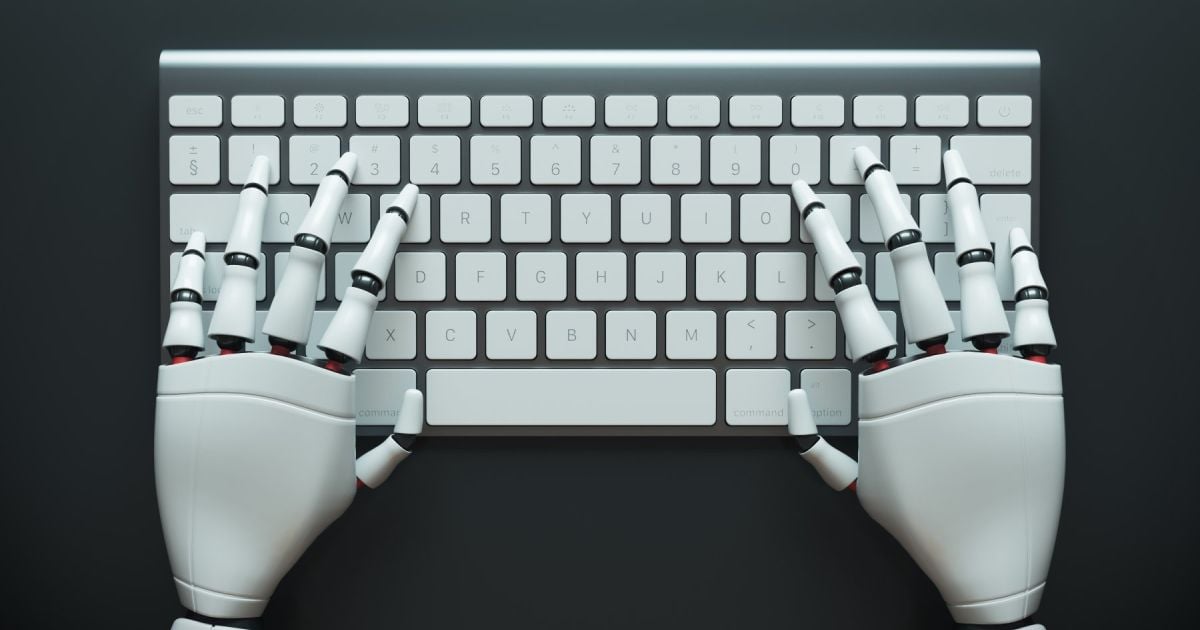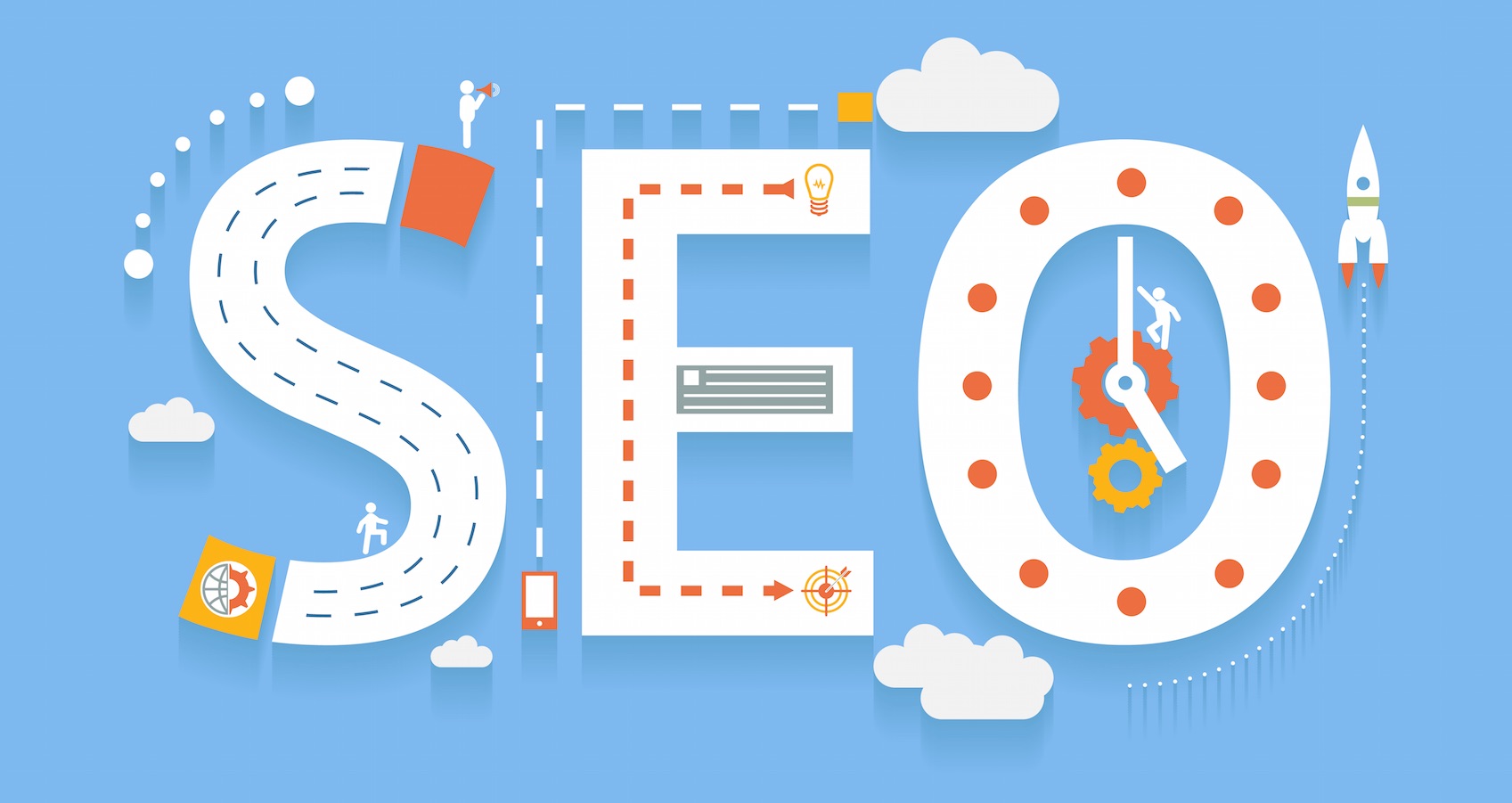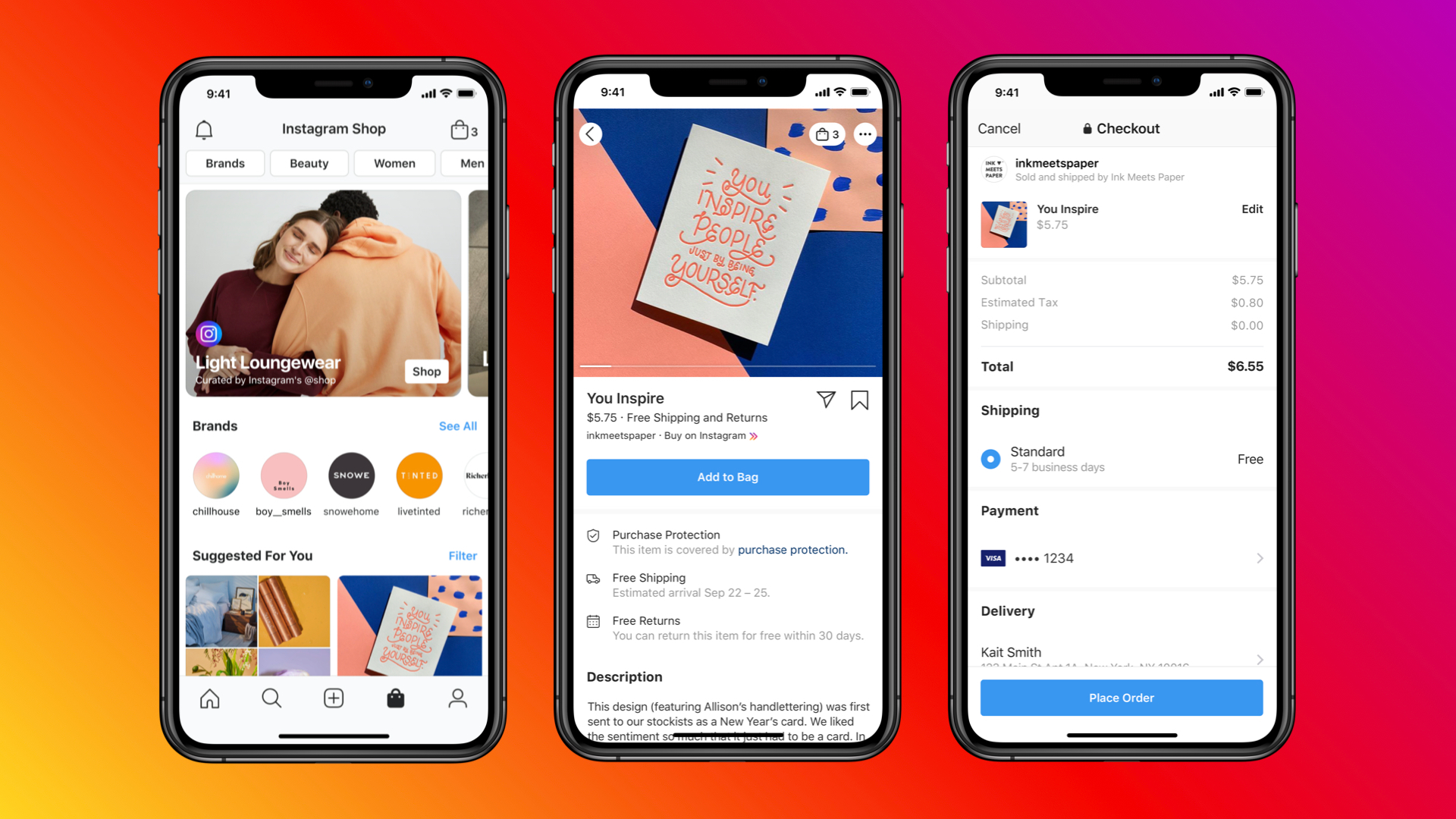
What is Facebook Shop?
Facebook Shop is a feature provided by Facebook that allows businesses to create an online store within their Facebook Business Page. It provides a convenient and accessible platform for businesses to showcase and sell their products directly to their customers on Facebook and Instagram. With Facebook Shops, businesses can create a seamless shopping experience for their customers, making it easier for them to discover, browse, and purchase products without leaving the Facebook platform.
Step 1: Creating a Facebook Business Page
The first step to setting up your own Facebook Shop is to create a Facebook Business Page if you don’t already have one. To create a Business Page, log in to your Facebook account and click on the “Create” button at the screen’s top right corner. Choose the “Page” option and follow the prompts to set up your page. Ensure you provide accurate and relevant information about your business, such as its name, category, and contact details. Once your Business Page is created, you can proceed to the next step.

Step 2: Configuring Shop Settings
After creating your Facebook Business Page, you must configure the shop settings to enable the Facebook Shops feature. To do this, go to your Business Page and click the “Shop” tab on the left sidebar. So that you know, you will be prompted to agree to the Merchant Terms and Policies. Once you agree, you can choose the currency in which you want to display your prices and the payment methods you want to offer your customers. It is essential to provide accurate and up-to-date information in the shop settings to ensure a smooth shopping experience for your customers.
Step 3: Adding Products to Your Shop
Once you configure the shop settings, you can add products to your Facebook Shop. To do this, click on the “Add Product” button located in the “Shop” tab of your Business Page. Just so you know, you will be prompted to provide details about your product, such as its name, description, price, and availability. You can add product variations, such as different sizes or colors, if applicable. Additionally, you can upload high-quality images of your products to showcase them to your customers. Providing accurate and detailed information about your products is important to help customers make informed purchasing decisions.
Step 4: Customizing Your Shop’s Appearance
To make your Facebook Shop more appealing and aligned with your brand, you can customize its appearance. Facebook allows you to choose a cover image for your shop, which can be a logo or a visually appealing image that represents your brand. You can also customize the colors and fonts used in your shop to match your brand’s identity. Additionally, you can rearrange the order in which your products appear and create collections to organize them into categories. Customizing your shop’s appearance helps create a cohesive and visually appealing shopping experience for your customers.
Step 5: Managing Orders and Customer Support
Once your Facebook Shop is set up and running, it is important to effectively manage orders and provide customer support. Facebook provides tools to help you track and manage your orders, such as order management dashboards and notifications. You can also set up automated responses to frequently asked questions to provide timely customer support. It is crucial to respond promptly to customer inquiries and resolve any issues or concerns they may have. Providing excellent customer service can help build trust and loyalty among your customers, leading to repeat purchases and positive word-of-mouth recommendations.
Setting up your own Facebook Shop is a great way to expand your business’s online presence and reach a larger audience.
By following the steps outlined in this article, you can create a professional and user-friendly shopping experience for your customers on Facebook and Instagram. Remember to regularly update your shop with new products and promotions to keep your customers engaged and encourage repeat purchases.
With the right strategy and attention to detail, your Facebook Shop can become a valuable sales channel for your business.